|
AUI Framework
develop
Cross-platform base for C++ UI apps
|
|
AUI Framework
develop
Cross-platform base for C++ UI apps
|
AMessageBox provides a set of APIs to display native modal message boxes, giving the user some important information or asking questions.
Title is a short sentence describing the situation in 2-4 words, typically rendered as emphasized text or in the titlebar. Message contains more information about the state of things. Optionally, buttons or icon can be specified.
The rest of the application is freezed/blocked until the user dismisses the message box. This means message boxes should be used only in emergency situations, when your application literally can't operate until it recevies a response from the user. Use non-blocking, contextual and structured feedback where possible.
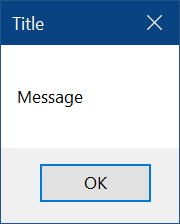
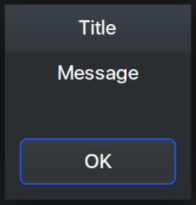
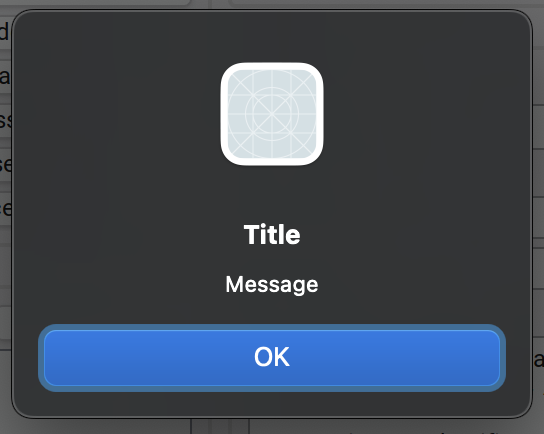
Enumerations# | |
| enum class | Icon { NONE , INFO , WARNING , CRITICAL } |
| Specifies icon to be displayed. More... | |
| enum class | Button { OK , OK_CANCEL , YES_NO , YES_NO_CANCEL } |
| Specifies button(s) to be displayed. More... | |
| enum class | ResultButton { INVALID , OK , CANCEL , YES , NO } |
| Button that the user has clicked. More... | |
Functions# | |
| API_AUI_VIEWS ResultButton | show (AWindow *parent, const AString &title, const AString &message, Icon icon=Icon::NONE, Button b=Button::OK) |
| Displays a message box, blocking the caller thread until the user dismisses the message. | |
|
strong |
|
strong |
| Enumerator | |
|---|---|
| NONE | No icon is specified.
|
| INFO | Information icon. |
| WARNING | Warning icon. |
| CRITICAL | Critical icon. |
|
strong |
| API_AUI_VIEWS ResultButton AMessageBox::show | ( | AWindow * | parent, |
| const AString & | title, | ||
| const AString & | message, | ||
| Icon | icon = Icon::NONE, | ||
| Button | b = Button::OK ) |
| parent | the window the message box relates to. The OS might fade out the parent window and/or place the message box within its geometry. Can be nullptr. |
| title | title of the message box. |
| message | content of the message box. |
| icon | icon style for the message box. Defaults to NONE. |
| b | buttons to be displayed in the message box. |