|
AUI Framework
develop
Cross-platform base for C++ UI apps
|
|
AUI Framework
develop
Cross-platform base for C++ UI apps
|
AUI Boot is yet another package manager based on CMake. If a library uses CMake with good CMakeLists, AUI Boot in 99% cases can provide it for you into your project without additional tweaking. It downloads the library, compiles it and places it in ~/.aui (AUI.Boot Cache Dir) folder for future reuse.
See AUI's repository to check out the import script with the latest version.
AUI Boot is a source-first package manager, however, it can pull precompiled packages instead of building them locally. At the moment, GitHub Releases page with carefully formatted archive names is the only supported option. AUI follows these rules, so AUI Boot can pull precompiled package of AUI.
To use a precompiled binary, you must specify a tag of a released version from releases page (for example, v6.2.1 or v7.0.0-rc.2). These packages are self-sufficient, i.e., all AUI's dependencies are packed into them, so it is the only downloadable thing you need to set up a development and building with AUI.
If you would like to force AUI Boot to use precompiled binaries only, you can set AUIB_FORCE_PRECOMPILED:
This way AUI Boot will raise an error if it can't resolve dependency without compiling it.
If usage of precompiled binaries break your build for whatever reason, you can set AUIB_NO_PRECOMPILED:
This way AUI Boot will never try to use precompiled binaries and will try to build then locally.
No matter using precompiled binaries or building them locally, it's convenient to cache ~/.aui (AUI.Boot Cache Dir) in your CIs:
This snippet is based on GitHub's cache action example.
GitHub used npm's package-lock.json in their example's primary key (key). We've adapted their example to AUI Boot and use CMakeLists.txt, as dependencies' versions are "locked" there.
Using a stricter primary key key with a bunch of additional keys restore-keys is essential. If a cache hit occurs on the primary key, the cache will not be uploaded back to GitHub cache so your primary key must differ when you update dependencies.
Don't worry updating dependencies: GitHub cache action will restore the cache by using one of fallback keys restore-keys in such case, so you would not lose build speed up. Additionally, since the cache hit occurred on non-primary key, the newer cache will be uploaded to GitHub so the subsequent builds will reuse it.
For a maintained list of auib_imported libraries, please visit https://github.com/aui-framework/boot.
AUI Framework has a lot of modules and functionality, however, it never pretends to be all-in-one solution for everything. We value quality over quantity. It is just a basis (framework), where you are free to put whatever building blocks you want, and we encourage you to do so, particularly, by using 3rdparty libraries. Just don't forget to obey other projects' licensing conditions, which are, in common, pretty much applicable even for proprietary software.
As was said in the beginning of this page, if a library has a good CMakeLists.txt (which mostly true for all popular C++ libraries), it can be imported with AUI.Boot:
The first argument to auib_import is the library name, which is then passed to CMake's find_package in order to import the library to your project. So, valid library name should be specified. You can obtain the library name from the following places:
README.If library name is incorrect, AUI.Boot prints the following message:
Take a look on the last line:
sentry is a valid library name that should have been passed to auib_import.
The second argument to auib_import is the URL to the library's repository. You can copy&paste it from address bar from your web browser.
The VERSION argument is tag name or hash name. You can copy&paste the latest release version name from GitHub Releases page of the library (1), or discover their tags (2,3,4):
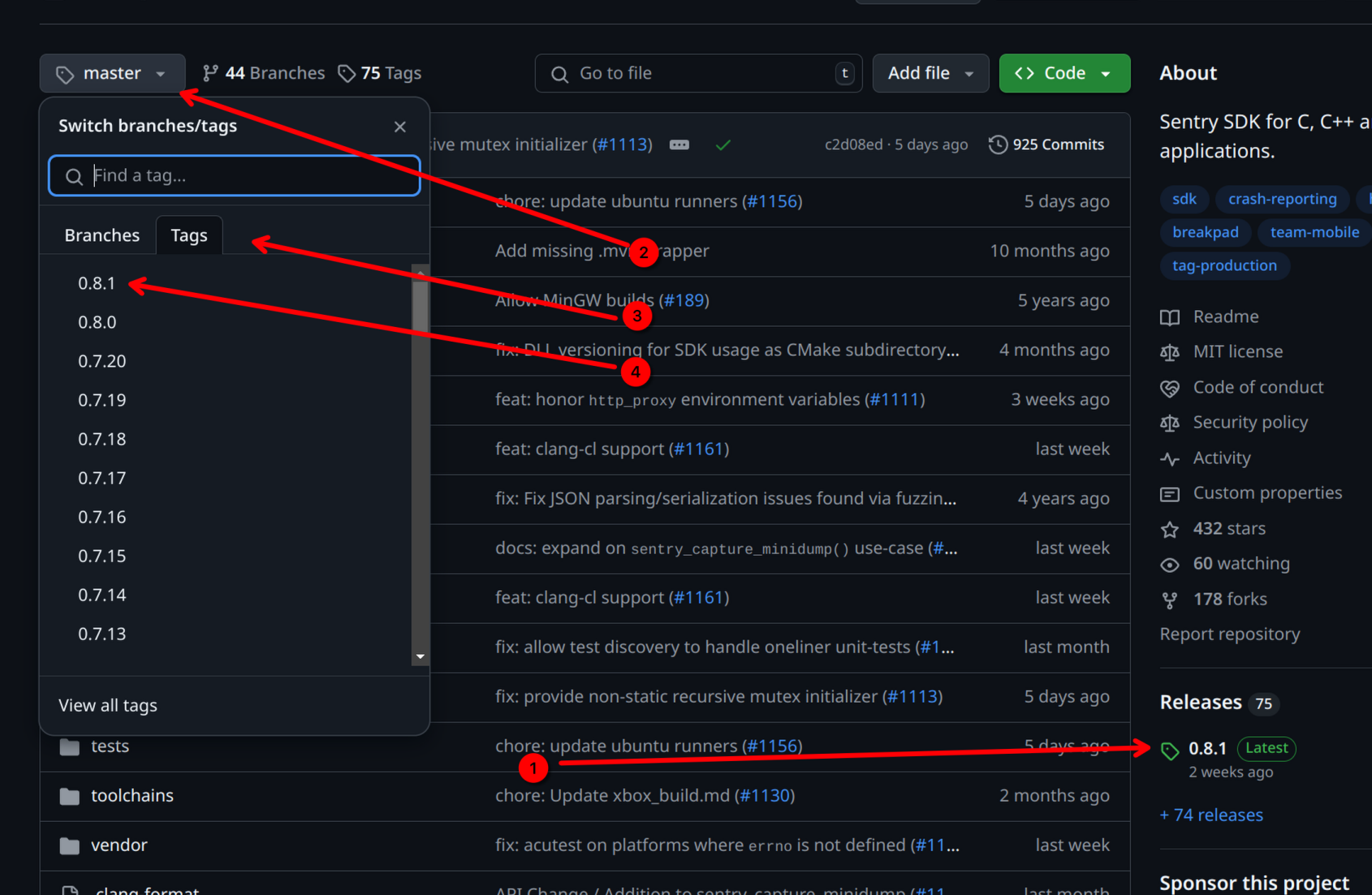
The optional CMAKE_ARGS argument is arguments passed to library's CMake configure, another point of customization by AUI.Boot. These arguments are library specific; their documentation can be found on library's respective documentation pages. You won't need to use that unless you want an advanced tinkering of the library.
After library is imported to the project, its imported target should be linked to your executable/library. As with library's name, the name of the imported target probably can be found in library's README. Additionally, starting from CMake version 3.21, AUI.Boot prints a handy line on configure time when a library is imported:
Here, you can see the imported target(s) name in braces, that one should be used with aui_link/target_link_libraries. The complete library import boilerplate is:
CMakeLists.txt:
src/main.cpp:
For more libraries, please visit https://github.com/aui-framework/boot.
Common scenario:
And try again.
This means that library's maintainer didn't bother about handling cmake --install properly. The best option in this scenario will be forking the library and append their CMakeLists.txt on your own.
You can consult with Conan Recipes or Vcpkg Ports to see how they have workarounded the broken CMakeLists.txt of the library.
You have mispelled the package name (the first argument to auib_import). Please change the first argument to auib_import to PACKAGE_NAME.
The library's maintainer have misused CMake. Follow one of possible options provided by AUI.Boot or fix the library by forking it. You can consult with Conan Recipes or Vcpkg Ports to see how they have workarounded the broken CMakeLists.txt of the library.
As was mentioned, AUI.Boot might fail to import a 3rdparty library. Reasons include:
Misusage of CMake. Mostly, this applies to CMake's install family of commands. Some library maintainers might forget to configure CMake so other CMake projects can actually use their library.
We can't blame them because making proper CMake install export is not an out-of-the-box feature and requires proper knowledge with testing. See this for opinionated guidelines.
For these reasons, you might want to fix the CMakeLists.txt on your own by forking them. AUI Project does it for some of its dependencies:
Also, you can consult with Conan Recipes or Vcpkg Ports to see how they have workaround the broken CMakeLists.txt of the library.
AUI Boot does not have any hard dependencies on AUI, so it can be used to manage dependencies on non-AUI projects.
See ADD_SUBDIRECTORY
If needed, downloads and compiles project. Adds an IMPORTED target. Built on top of find_package.
*.dll, *.so and *.dylib (in case of shared libraries) alongside your executables during configure time. See Runtime Dependency Resolution for more info.Specifies the package name which will be passed to find_package. See Importing 3rdparty libraries.
URL to the git repository of the project you want to import.
See also: AUIB_<PackageName>_AS (=FALSE|TRUE).
Uses add_subdirectory instead of find_package as the project importing mechanism.
Potential use case of this is when the dependency fails to provide proper CMake install, making find_package unusable. If you don't care about polluting your own build tree with dependency's targets - it is a good alternative to fixing their CMake install on your own, which is a challenging task.
This action disables usage of precompiled binary and validation.
The provided URL is pointing to zip archive instead of a git repository.
For large dependencies, this might be faster than pulling whole repository.
Forces find_package to use the config mode only.
Commit hash, tag or branch name to checkout.
When no version is specified, AUI.Boot defaults to using the latest version from the main branch. Once AUI.Boot discovers and locks onto a version, it will never automatically update that version, even across rebuilds. If you specify a branch name in the VERSION parameter instead of a specific tag or commit, the same semantics take place.
Branch names point to moving targets - the same branch name could reference different commits at different times. Using a specific tag or hash ensures you get exactly the same code every time you build.
AUI.Boot will emit a warning encouraging the use of either:
v1.2.3) - ideal for released versions8b0e838b) - perfect for specific commits or work-in-progress changesList of components to import which will be passed to find_package. Also, passed as semicolon-separated list to dependency's CMakeLists.txt via AUIB_COMPONENTS variable.
Run cmake in specified directory, in relation to the pulled repo's root directory.
Instead of building the dependency from sources, try to import the precompiled binaries first.
Specifies url prefix where the precompiled binaries downloaded from.
Overrides BUILD_SHARED_LIBS of the dependency, specifying SHARED or STATIC linking.
List of the package dependencies. Every dependency's root variable (${DEPENDENCY}_ROOT) is checked for existence and validness, then it passed directly to auib_imported target (via ${DEPENDENCY}_ROOT).
It is useful when some package root is implicitly defined in your project somewhere and aui.boot does not know about it, thus does not forward.
See AUI configure flags on how to set variables.
Equivalent of setting AUIB_<PackageName>_AS (=FALSE|TRUE) for every single library present in the project.
Uses add_subdirectory instead of find_package as the project importing mechanism. This means that the library becomes a part of your project, within your build/ directory. This allows changing the library's code seamlessly.
It is useful for library developers. They can use consumer's project to change something in their library, without changing CMakeLists.txt of the consumer's project. Setting AUIB_<PackageName>_AS is an equivalent of passing ADD_SUBDIRECTORY to auib_import.
This action disables usage of precompiled binary and validation.
Usage:
Where 'LIB' is library project name. For example, to import AUI as a subdirectory:
You can switch AUIB_AUI_AS on an existing build tree, AUI.Boot is capable of switching on-the-fly.
During the execution of the command above, the location of the LIB is printed:
Which points to the LIB's source tree used to build the consumer's project. You can change anything in that directory as part of your development workflow, and these changes will reflect immediately on the consumer's project.
Your changes will not be overridden by further CMake invocations.
You can cd and commit changes right from that directory as you complete your work on the library:
Since you have updated the library, you may want to share your own version of the library within your project. To do this, you need to:
CMakeLists.txt, make sure the URL points to your fork, if any: VERSION field: Disables aui.boot. All calls to auib_import are forwarded to find_package.
Disables "Waiting for repository" lock.
Disables precompiled binaries, building all dependencies locally. You may want to set up CI caching.
Disables local compilation. If a precompiled binary was not found, a configure-time error is raised.
The AUIB_PRODUCED_PACKAGES_SELF_SUFFICIENT flag can be used to enable self-sufficiency of packages produced with AUI Boot. This means that the dependencies required for building these packages are included in the package (tar.gz) archive in the deps/ dir.
See Producing packages with dependencies managed by AUI Boot
Applies a set of checks on each dependency pulled by AUI.Boot. These checks verify that the dependency follows so-called modern CMake practices. Raising this value may help to localize some errors related to the dependency in your build system that would have appeared somewhere in the future unexpectedly.
It is a forced measure due to lack of proper CMake usage.
All AUI's dependencies are marked with the highest validation level.
Defaults to 1.
All checks are disabled.
Covers scenario: cmake --install . of dependency produces a valid local CMake package installation.
Requirements:
A can be produced with cmake --install . --prefix=A. A find_package call with dependency's name is capable of importing the dependency's into the consumer's build system.Targets created as a result of calling find_package on the dependency can and should define properties so the consumer can actually use the functionality provided by the dependency. If such property refer to a local file, this file must be located in AUI.Boot's cache dir (~/aui). In case of dependency's dependencies (aka grand dependencies), those be imported by a prior auib_import.
As an exception, a system file can be mentioned via CMake target. System packages must be wrapped with auib_use_system_libs_begin/auib_use_system_libs_end in such scenario.
Covers scenario: cmake --install . of dependency produces a relocatable binary package.
Requirements:
VALIDATION_LEVEL 1.find_package on the dependency cannot contain absolute paths, with an exception to commonly available system files.If a target depend on another library, it should express it by referring on exported target of that library instead of referring to its file.
For example, your application uses aui.core module, which actually uses ZLIB:

When you also want to use ZLIB.
Without AUI.Boot, you'd place (and compile) another copy of ZLIB whose version may differ from ZLIB that aui.core uses, causing you to stuck with dependency hell:

With AUI.Boot, you'd not even use AUI.Boot's functions! Just use find_package(ZLIB REQUIRED) and link it to your application with target_link_libraries(YourApplication PRIVATE ZLIB::ZLIB), because AUI.Boot forwards location of used dependencies to your project. Your application and AUI are using the same ZLIB:

Another case is OpenSSL between aui.crypt and aui.curl:

Because libcurl is not a part of AUI, it uses standard CMake's function to find OpenSSL (find_package).
AUI distributions published on our GitHub releases page are produced with help of AUI Boot.
CMake-driven projects produce package configuration with configure_file:
Inside of aui-config.cmake.in, there's a line:
AUIB_DEPS contains cmake commands to resolve dependencies of your project. This variable is populated by auib_import calls inside your project during configure time. AUIB_DEPS contains auib_import calls.
As was mentioned, AUI Boot requires specially formatted (precompiled) package names to use them. For this to work, you can call auib_precompiled_binary inside of your root CMakeLists.txt which configures cpack to produce tar.gz with properly formatted name.
At last, use cpack to produce a package.
In some cases, AUI Boot might not cover your particular needs, and you would like to build without it. It is still not a recommended way of using AUI, as it is not fully covered with tests, and you're basically trying to complicate your life by hardcoding paths in your CMake lists and thus making hardly reproducible projects. Consider asking questions about AUI Boot on our GitHub page, and we'd help to adapt AUI Boot to your use case.
AUIB_DISABLE (=FALSE|TRUE) CMake configure flag can be used to replace auib_import calls to find_package. In this scenario you will need to resolve AUI's dependencies in some other way (i.e, by using Conan).
find_package#AUI distributions published on our GitHub releases page are self-sufficient. That is, they have AUI's dependencies bundled, so they can be used by find_package, without even requiring AUI Boot.
It is a directory located in your home directory (can be changed with AUIB_CACHE_DIR). This directory contains dependencies' source code and installation artifacts of each dependency. AUI.Boot looks up there for built libraries or their source code in order to reduce build latency and bandwidth.
If a dependency is not present in the cache, AUI.Boot will download a precompiled binary or build it from source, so the subsequent auib_import invocations can reuse that even across different projects.
On a CI/CD, you can cache this directory to drastically improve build times.
Contains dependencies produced by cmake -B build -S ., cmake --build build and cmake --install build --prefix=~/.aui/prefix/../ series of commands, potentially invoked inside auib_import.
Dependency installations are located in following path: ~/.aui/prefix/<PackageName>/<BUILD_SPECIFIER>.
<BUILD_SPECIFIER> is a special hex string that identifies the build configuration, similarly to Conan's package_id. <BUILD_SPECIFIER> is a hashed string that includes information such as version, platform, architecture, or being a static or a shared library. When something changes in this information, it produces a new <BUILD_SPECIFIER> because it represents a different binary.
Here's how exactly it is computed:
Contains dependencies source code (if any), downloaded by auib_import.
~/.aui/repo/<PackageName>/src - source code of <PackageName>. If it is a git repository, AUI.Boot will try to checkout a specific version first instead of cloning the whole repo again.~/.aui/repo/<PackageName>/src/FETCHED - indicates the latest download is successful.~/.aui/repo/<PackageName>/build - <PackageName> build directory. Cleaned up after a successful installation.If the dependency imported as a subdirectory, these paths are used instead:
~/.aui/repo/<PackageName>/as/<VERSION>/<PackageName> - a copy of source to be used by CMake's add_subdirectory. The second <PackageName> helps IDEs such as CLion to identify dependency name.~/.aui/repo/<PackageName>/as/<VERSION>/<PackageName>/FETCHED - indicates the latest download is successful.~/.aui/repo/<PackageName>/as/<VERSION>/build - build directory.In case of Crosscompiling (Android and iOS), contains AUI.Boot sub cache for the host system.
Lock file of auib_import to forbid multiple parallel processes to modify auib_import.
AUI Boot follows AUI Project philosophy, i.e, simplify developers' life and improve experience as far as possible. We were needed a CMake-only solution, so we skipped external generators (i.e., those that introduce additional building layer over CMake).
Despite CMake itself is complex (spoiler: every build system is) but thanks to the complexity CMake actually does the job good enough and its scripting system thankfully allows to download files from internet (and not only that).
Introducing additional building layer literally multiplies the building complexity by two. Moreover, Android targets already introduce such a layer (called Gradle). For example, if we were using Conan, Android building process would have 4 layers: Gradle, CMake, Conan, CMake (yes, 2 CMake layers).
AUI Boot (and CPM) require CMake only and don't involve extra runtime. Build should be easily reproducible, i.e., invocation of CMake (cmake -S . -B build) is sufficient to set up a dev environment. No additional tinkering (i.e, downloading and installing external tools or libraries, passing them to the build) is required, with an exception to application's domain (for example, auth/API keys).
That being said, let's overview alternatives:
CMAKE_TOOLCHAIN_FILE. In case of Android, additional tinkering with Gradle script is required.AUI is a C++ project, thus it should use CMake for AUI itself and AUI-based applications. Configure? cmake ... Build? cmake --build .. Test? ctest .. Package? cpack .. CMake offers enough functionality for various use cases. Let's avoid creating an uncomfortable situation by involving snakes in the process of developing C++ applications, we have our own great tools already.
Contents